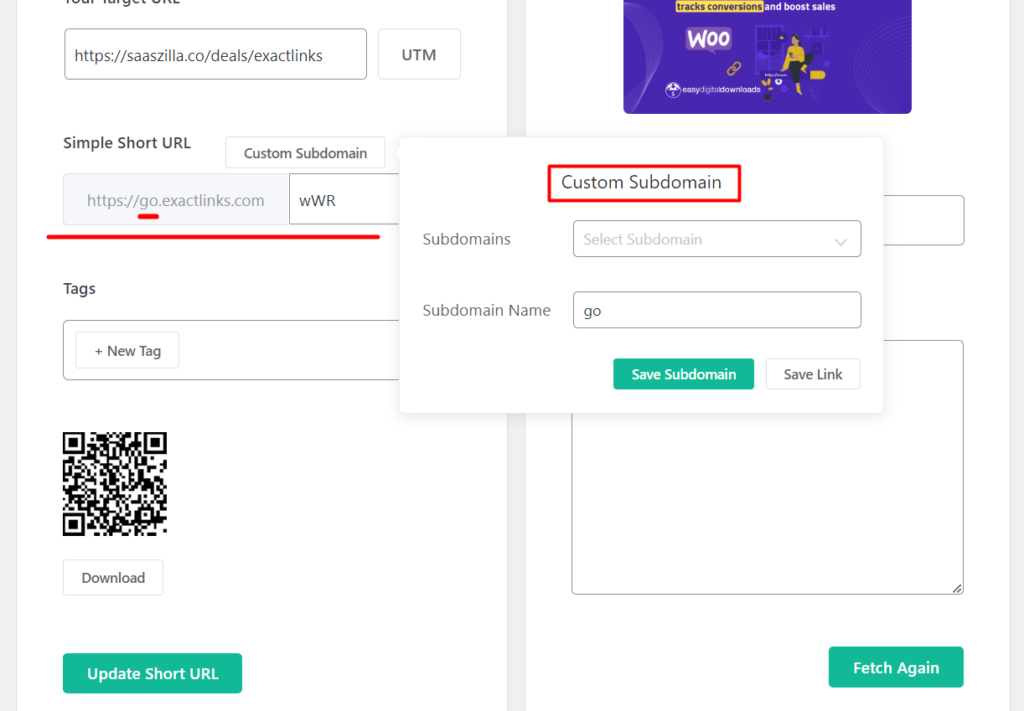
In the realm of digital marketing, the Click-Through Rate (CTR) is a critical metric that indicates the effectiveness of your links in driving traffic to your website. One innovative strategy to increase CTR is by adding action keywords before your link. For instance, a link like https://go.exactlinks.com/best-deal incorporates the action keyword “go,” which can significantly influence your audience to click and visit the link destination. This article explores how adding action keywords and creating short links with custom subdomains can boost your CTR and optimize your digital marketing efforts.
The Importance of Click-Through Rate
Understanding CTR
CTR is the ratio of users who click on a specific link to the number of total users who view the link. It is a key performance indicator in online marketing, reflecting how well your link captures user interest and compels them to take action. A high CTR suggests that your link is engaging and relevant to your audience, while a low CTR may indicate that your link needs improvement in visibility or appeal.
Impact of High CTR
- Improved Engagement: A higher CTR means more users are engaging with your content, which can lead to increased brand awareness and customer interaction.
- Increased Conversions: More clicks often translate into more conversions, whether it’s completing a purchase, signing up for a newsletter, or any other desired action.
The Power of Action Keywords
What Are Action Keywords?
Action keywords are specific words or phrases that prompt users to take immediate action. Examples include “go,” “click,” “join,” “download,” and “buy.” These keywords create a sense of urgency or direct the user to perform a specific action, making them more likely to click on your link.
Why Action Keywords Work
- Psychological Influence: Action keywords leverage psychological triggers that encourage users to act. Words like “go” or “click” imply a straightforward action, making it easier for users to decide to click the link.
- Clear Instructions: Action keywords provide clear instructions on what to do next, reducing hesitation and increasing the likelihood of a click.
- Enhanced Relevance: By adding action keywords, you make the purpose of the link more apparent, aligning it with the user’s intent and increasing the relevance of the link.
Custom Subdomains and Their Role
What Are Custom Subdomains?
A custom subdomain is a prefix added to your domain name, creating a specific web address. For example, in https://go.exactlinks.com/best-deal, “go” is the custom subdomain. It helps segment your URLs for different purposes, making your links more organized and easier to manage.
Benefits of Custom Subdomains
- Branding: Custom subdomains can reinforce your brand by keeping the main domain consistent while customizing the prefix to fit the context of the link.
- Credibility: Using a branded subdomain can increase trust among users, as it signals that the link is legitimate and associated with your brand.
- Link Management: Custom subdomains allow you to categorize and manage your links more effectively, making it easier to track and analyze their performance.
Combining Action Keywords with Custom Subdomains
Creating Effective Short Links
Combining action keywords with custom subdomains in your short links can significantly boost your CTR. Here’s how:
- Incorporate Action Keywords: Add an action keyword before your link to prompt users to take action. For instance, using “go,” “click,” or “join” before your link can create a sense of urgency or direction.
- Use Custom Subdomains: Create a custom subdomain that reflects the purpose of your link. For example, “go” can indicate a direct call to action, while “shop” or “join” can suggest specific actions related to the link content.
- Shorten Your Links: Use a link shortening tool like Exact Links to create short, clean URLs that incorporate your action keywords and custom subdomains. This not only makes your links more attractive but also easier to share and remember.
Examples of Effective Links
- https://go.exactlinks.com/best-deal: This link uses “go” as an action keyword, prompting users to visit the link immediately and take advantage of the deal.
- https://click.exactlinks.com/register: Here, “click” directs users to take immediate action, increasing the likelihood of them registering through the link.
- https://join.exactlinks.com/newsletter: “Join” encourages users to sign up for a newsletter, making the link’s purpose clear and compelling.
How to Create Custom Short Links with Exact Links
Step-by-Step Guide
- Install Exact Links: Start by installing the Exact Links plugin on your website. This tool allows you to create and manage custom short links with ease.
- Access the Link Builder: Navigate to the Exact Links dashboard and access the link builder. Here, you can input your destination URL and customize your short link.
- Add an Action Keyword: Choose an action keyword that aligns with the goal of your link. This keyword will be used as the prefix or custom subdomain.
- Generate the Short Link: Enter your destination URL and the chosen action keyword. Exact Links will generate a short link that includes your custom subdomain and action keyword.
- Monitor Performance: Use the Exact Links dashboard to track the performance of your short links. Analyze metrics such as total clicks, unique clicks, and conversion rates to understand how effective your links are.
Monitoring and Analyzing Link Performance
Importance of Link Analytics
Monitoring and analyzing the performance of your links is essential for understanding their effectiveness and optimizing your marketing campaigns. Detailed link analytics can provide insights into user behavior and the success of your call-to-action strategies.
- Track Clicks and Engagement: Use Exact Links to track the number of clicks your short links receive. This data helps you understand how well your action keywords and custom subdomains are performing.
- Analyze Traffic Sources: Identify where your traffic is coming from by analyzing the sources of your clicks. This information can help you tailor your marketing efforts to focus on the most effective channels.
- Evaluate Conversion Rates: Track the conversion rates of your links to see how many users are completing the desired actions. This metric is crucial for assessing the overall success of your campaigns.
- Adjust Strategies Based on Data: Use the insights from your link analytics to make informed decisions about your marketing strategies. Adjust your action keywords, custom subdomains, and link placements to improve your CTR and overall campaign performance.
Increasing your Click-Through Rate (CTR) is vital for the success of your digital marketing campaigns. By adding action keywords and creating custom short links with subdomains, you can significantly boost your CTR and drive more traffic to your website. Tools like Exact Links make it easy to create, manage, and monitor these links, providing you with the insights you need to optimize your marketing efforts.
Embrace the power of action keywords and custom subdomains to enhance your link performance today. With the right strategies and tools, you can increase your CTR, improve your engagement, and achieve your marketing goals. Start creating effective short links with Exact Links and watch your click-through rates soar!