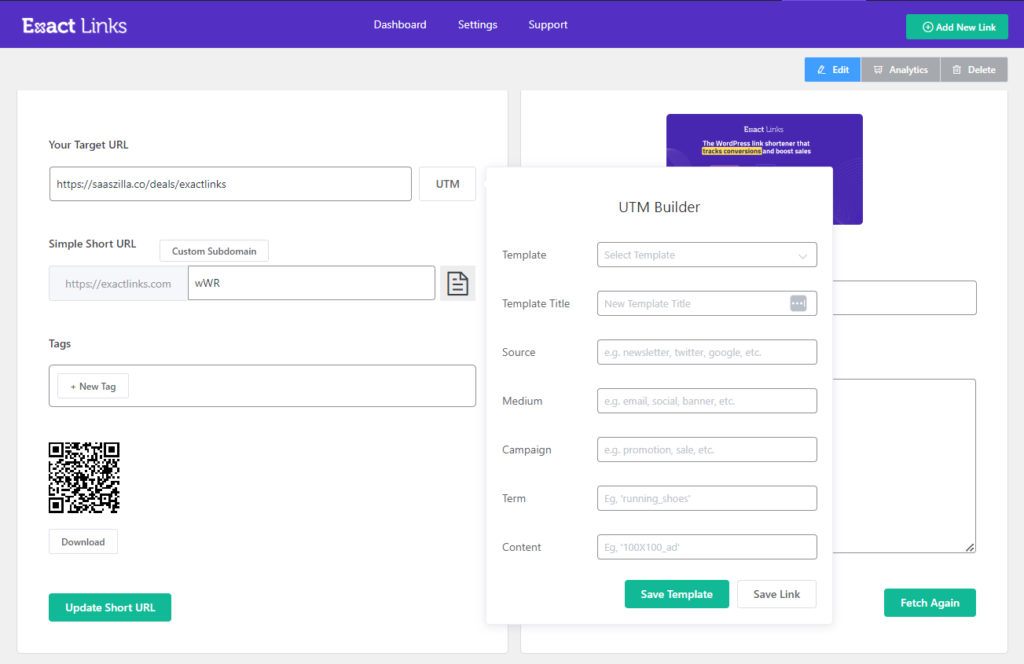
In the fast-paced world of digital marketing, the ability to track and analyze link performance is crucial for optimizing your campaigns and achieving your business goals. UTM (Urchin Tracking Module) parameters are an essential tool for tracking the effectiveness of your marketing links. Google Analytics 4 (GA4) leverages UTM parameters to provide detailed insights into user behavior and campaign performance. However, creating UTM links can be cumbersome if you have to go outside your website to use an external tool. Fortunately, Exact Links offers a UTM template builder that allows you to create UTM links directly on your website, combined with short link functionality, to monitor performance both with Exact Links and Google Analytics 4.
Understanding UTM Tracking
What Are UTM Parameters?
UTM parameters are tags that you add to your URLs to track the performance of your marketing campaigns. These tags provide data that helps you understand where your traffic is coming from and how users interact with your content. The primary UTM parameters are:
- utm_source: Identifies the source of your traffic (e.g., Google, Facebook, newsletter).
- utm_medium: Specifies the medium of the campaign (e.g., email, social, CPC).
- utm_campaign: Names the specific campaign (e.g., summer_sale, product_launch).
- utm_term: Tracks the paid search keywords that led to the click.
- utm_content: Differentiates similar content or links within the same ad (e.g., banner1, textlink2).
Benefits of UTM Tracking
- Detailed Campaign Insights: UTM parameters allow you to see which campaigns are driving traffic and conversions, providing detailed insights into campaign performance.
- Better Resource Allocation: By understanding which sources and mediums are most effective, you can allocate your marketing budget more efficiently and focus on high-performing channels.
- Enhanced Reporting: UTM tracking provides granular data that enhances your reporting capabilities, making it easier to demonstrate the ROI of your marketing efforts.
- Improved Decision Making: With detailed data on user behavior and campaign performance, you can make informed decisions to optimize your marketing strategies.
Google Analytics 4 and UTM Tracking
Integration of UTM Parameters in GA4
Google Analytics 4 is a powerful analytics platform that leverages UTM parameters to provide comprehensive insights into user interactions and campaign performance. GA4 allows you to track and analyze various metrics such as traffic sources, user behavior, and conversion rates, all of which are essential for optimizing your marketing efforts.
- User Journey Analysis: GA4 uses UTM parameters to track the user journey from the initial click to conversion, providing a detailed view of user interactions with your website.
- Campaign Performance Metrics: GA4 provides metrics such as sessions, bounce rate, conversion rate, and revenue, all linked to specific UTM parameters, helping you evaluate the effectiveness of your campaigns.
- Cross-Platform Tracking: GA4 supports cross-platform tracking, allowing you to see how users interact with your content across different devices and channels, providing a holistic view of your marketing performance.
Challenges of Creating UTM Links
The Traditional Process
Traditionally, creating UTM links involves using an external tool such as Google’s Campaign URL Builder. While effective, this process can be cumbersome and time-consuming as it requires you to leave your website and manually input data for each link.
- Time-Consuming: Going to an external tool, entering the required parameters, and generating the link takes time, especially if you need to create multiple UTM links.
- Inconvenient: Constantly switching between your website and an external tool can disrupt your workflow and reduce efficiency.
- Error-Prone: Manually entering data for each UTM parameter increases the risk of errors, which can lead to inaccurate tracking and analysis.
Introducing Exact Links UTM Template Builder
Streamlined UTM Link Creation
Exact Links UTM template builder revolutionizes the process of creating UTM links by allowing you to generate them directly from your website without the need for external tools. This feature streamlines the process and ensures that your UTM links are created quickly and accurately.
- Convenience: With Exact Links UTM template builder, you can create UTM links without leaving your website. This integration simplifies the process and saves time, making it easier to create and manage your links.
- Efficiency: The template builder allows you to create multiple UTM links quickly, reducing the time and effort required to set up your campaigns.
- Accuracy: By automating the process of adding UTM parameters, the template builder minimizes the risk of errors, ensuring that your links are tracked accurately and providing reliable data for analysis.
Enhanced Link Tracking with Short Links
Exact Links also provides short link functionality, which complements the UTM tracking by offering additional insights into link performance. Short links are not only easier to share but also provide detailed analytics that help you monitor and optimize your campaigns.
- Click Analytics: Exact Links provides detailed click analytics, including total clicks, unique clicks, helping you understand how users are interacting with your links.
- Traffic Source Data: The short links track the source of your traffic, allowing you to identify which channels drive more traffic .
- Geographic Insights: Exact Links provides geographic data, showing you where your clicks are coming from and helping you tailor your campaigns to different regions.
- Device and Browser Analytics: Exact Links tracks the devices and browsers used by your visitors, providing insights into user preferences and helping you optimize your content for different platforms.
How to Use Exact Links UTM Template Builder
Step-by-Step Guide to Creating UTM Links
- Install and Activate Exact Links: Start by installing the Exact Links plugin on your website and activating it. This will enable the UTM template builder feature.
- Access the UTM Template Builder: Navigate to the Exact Links dashboard on your website and select the UTM template builder option. This tool allows you to create UTM links directly from your website.
- Enter UTM Parameters: Input the required UTM parameters such as source, medium, campaign, term, and content. The template builder will automatically generate the UTM link based on the provided data.
- Generate and Shorten the Link: Once you have entered the UTM parameters, the template builder will generate the UTM link. You can then use Exact Links to shorten the link, making it easier to share and track.
- Monitor Link Performance: Use the Exact Links dashboard to monitor the performance of your UTM links. Analyze the click data, traffic sources, geographic insights, and other metrics to understand how your links are performing and make informed decisions to optimize your campaigns.
Combining Exact Links with Google Analytics 4
Comprehensive Link Performance Monitoring
By combining Exact Links with Google Analytics 4, you can gain a comprehensive view of your link performance and campaign effectiveness. The detailed data provided by Exact Links complements the insights from GA4, allowing you to make informed decisions to optimize your marketing efforts.
- Track User Journeys: Use GA4 to track user journeys from the initial click to conversion. The UTM parameters provided by Exact Links will give you detailed insights into the effectiveness of your campaigns.
- Analyze Campaign Performance: Use the detailed analytics from Exact Links to understand how users are interacting with your links. Combine this data with the metrics from GA4 to evaluate your campaign performance and identify areas for improvement.
- Optimize Marketing Strategies: Use the data from Exact Links and GA4 to make informed decisions about your marketing strategies. Focus on the channels and tactics that are driving the most engagement and conversions, and adjust your campaigns to maximize their effectiveness.
In the world of digital marketing, tracking and analyzing link performance is crucial for optimizing your campaigns and achieving your business goals. UTM parameters are a powerful tool for tracking the effectiveness of your marketing links, and Google Analytics 4 leverages these parameters to provide detailed insights into user behavior and campaign performance. With Exact Links UTM template builder, you can create UTM links directly from your website without the need for external tools, streamlining the process and ensuring that your links are tracked accurately. By combining the detailed analytics from Exact Links with the comprehensive insights from GA4, you can gain a complete view of your link performance and make informed decisions to optimize your marketing efforts and drive success.
Embrace the power of Exact Links UTM template builder today and take your link tracking and campaign optimization to the next level. With its easy-to-use interface and detailed analytics, Exact Links provides the tools you need to monitor and enhance your marketing performance, ensuring that you achieve your business goals and maximize your marketing success.