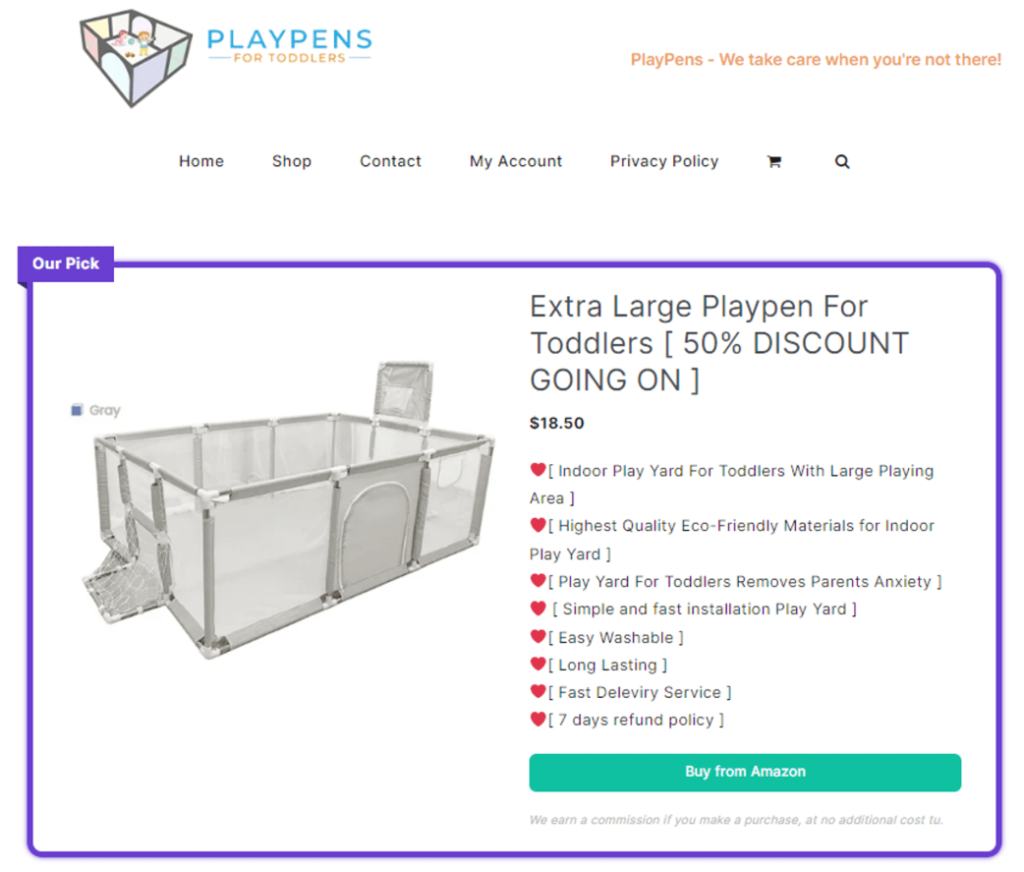
In the digital age, your business is often judged not by the size of its sales, but by the impression it creates online. When potential customers land on your website, they form opinions about your business based on its design, content, and overall presentation. This makes it crucial to have a website that not only looks professional but also effectively showcases your products. To help businesses achieve this, Exact Links offers a powerful feature called “Box Content,” which allows you to create visually appealing product displays within your blog articles. This feature not only enhances your product presentation but also comes with built-in tracking to monitor the performance of each call-to-action (CTA) button.
The Importance of a Professional Website and Product Presentation
First Impressions Matter
When customers visit your website, they quickly form an impression of your business. A well-designed website with a professional appearance can:
- Build Trust: A clean, modern design signals that your business is credible and trustworthy. It shows that you care about your brand and are invested in providing a good customer experience.
- Enhance Usability: A user-friendly layout ensures that visitors can easily find the information or products they are looking for, leading to higher engagement and conversions.
- Reflect Brand Identity: Your website is a reflection of your brand. A cohesive design that aligns with your brand’s colors, fonts, and imagery reinforces your brand identity and makes a lasting impression.
Effective Product Presentation
How you present your products online can significantly impact their perceived value and the likelihood of a purchase. Effective product presentation involves:
- High-Quality Images: Clear, high-resolution images help customers get a good look at your products, increasing their confidence in making a purchase.
- Detailed Descriptions: Comprehensive product descriptions that highlight features, benefits, and specifications provide the information customers need to make informed decisions.
- Engaging Layouts: Visually appealing layouts that combine images, text, and CTAs can capture attention and drive action, such as making a purchase or signing up for a newsletter.
Introducing Exact Links’ Box Content Feature
Exact Links, a versatile tool for managing and tracking links, offers a unique feature called “Box Content.” This feature enables you to create compelling product displays directly within your blog articles, combining aesthetic appeal with powerful tracking capabilities.
What is the Box Content Feature?
The Box Content feature allows you to embed product displays within your content. These displays can include images, descriptions, prices, and CTA buttons, all neatly organized in a visually appealing box. Each box is designed to draw attention and encourage interaction, making it an excellent tool for showcasing products or promotions.
Key Benefits of Box Content
- Enhanced Visual Appeal: Box Content adds a professional touch to your blog articles, making them more engaging and attractive to readers.
- Integrated Tracking: Each CTA button within the box comes with default tracking capabilities. This allows you to monitor the performance of each button and gather valuable data on user interactions.
- Easy Integration: Box Content can be easily integrated into your existing content, allowing you to enhance your product presentation without needing any technical expertise.
- Customizable Design: You can customize the look and feel of each box to match your brand’s aesthetic, ensuring a cohesive and professional appearance.
How Box Content Enhances Product Presentation
Creating Engaging Product Displays
With Box Content, you can create product displays that not only look good but also effectively communicate the value of your products. Here’s how:
- Visual Focus: The box layout draws attention to your product images and descriptions, ensuring that they stand out within your content.
- Clear CTAs: Each box includes prominent CTA buttons, such as “Buy Now” or “Learn More,” that encourage users to take action. These buttons are designed to be eye-catching and easy to click, increasing the likelihood of conversions.
- Comprehensive Information: You can include all relevant product details within the box, providing readers with everything they need to know at a glance. This can include images, prices, descriptions, and key benefits.
- Consistent Branding: By customizing the design of each box, you can ensure that your product displays align with your overall branding, creating a cohesive and professional look across your website.
Tracking and Analyzing Performance
One of the standout features of Box Content is its built-in tracking capabilities. Each CTA button within the box is automatically tracked, allowing you to monitor how users interact with your product displays.
- Click Tracking: You can track the number of clicks each button receives, giving you insight into which products or CTAs are most appealing to your audience.
- Conversion Tracking: By linking the CTA buttons to specific actions, such as making a purchase or signing up for a newsletter, you can track the conversion rates of your product displays.
- Performance Analysis: The tracking data collected by Box Content can be used to analyze the performance of your product displays. This information can help you identify what works and what doesn’t, allowing you to make data-driven decisions to optimize your content.
- Reporting Capabilities: Exact Links offers comprehensive reporting features that allow you to generate reports on the performance of your product displays. These reports can be downloaded in PDF or CSV formats, making it easy to share the data with stakeholders or clients.
How to Use Box Content to Boost Your Business
Integrating Box Content into Your Blog Articles
- Identify Key Products: Start by identifying the key products or promotions you want to feature in your blog articles. Choose products that are relevant to your content and likely to appeal to your audience.
- Create Compelling Boxes: Use the Box Content feature to create compelling product displays. Include high-quality images, detailed descriptions, and clear CTAs that encourage users to take action.
- Embed in Content: Embed the boxes within your blog articles in strategic locations. For example, you might place a box at the beginning of an article to introduce a product or at the end as a final call to action.
- Customize for Branding: Customize the design of each box to match your brand’s aesthetic. This includes choosing colors, fonts, and layouts that align with your overall branding.
- Monitor Performance: Use the tracking capabilities of Box Content to monitor the performance of your product displays. Pay attention to metrics such as click-through rates and conversions to gauge the effectiveness of your CTAs.
- Optimize Based on Data: Analyze the tracking data to identify trends and areas for improvement. Use this information to optimize your product displays and CTAs for better performance.
In the competitive world of online business, creating a professional and engaging website is essential for building trust and driving sales. Exact Links’ Box Content feature provides a powerful tool for enhancing your product presentation and tracking the performance of your CTAs. By integrating visually appealing product displays into your blog articles and leveraging the built-in tracking capabilities, you can create a more engaging experience for your visitors and gather valuable data to inform your marketing strategies. Whether you’re looking to showcase a new product, promote a special offer, or simply enhance the look of your website, Box Content offers a versatile and effective solution to elevate your online presence. Start using Exact Links’ Box Content feature today and take your product presentation to the next level.