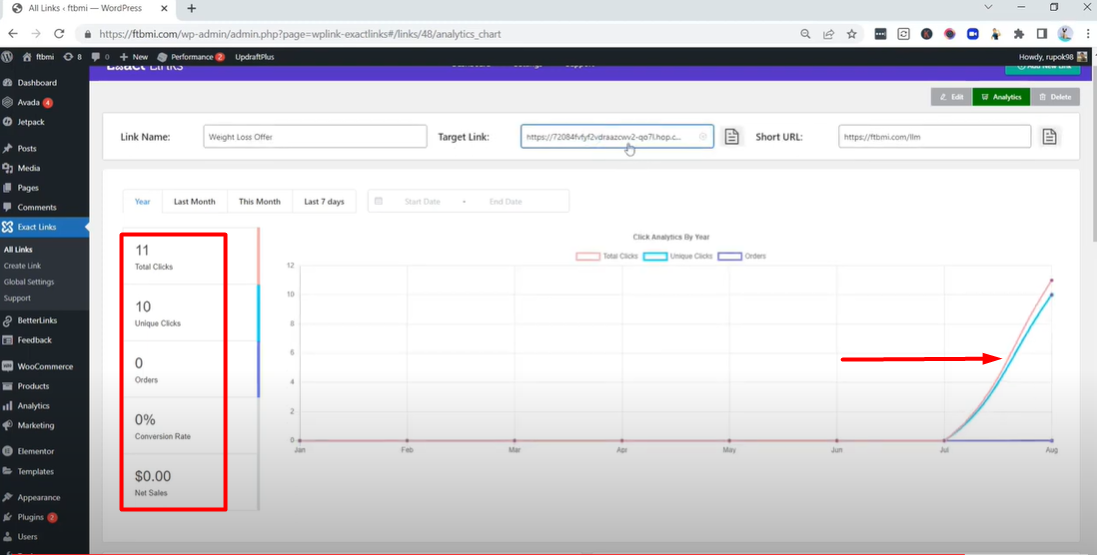Skip to content
- Click on “Choice Page ” and add Choice page name
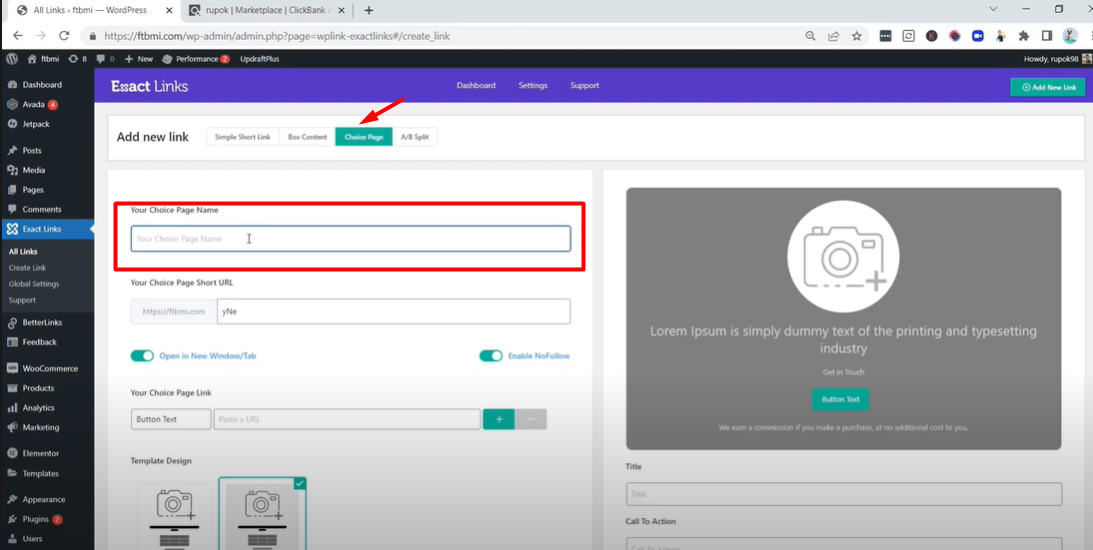
- Edit your Choice page short URL
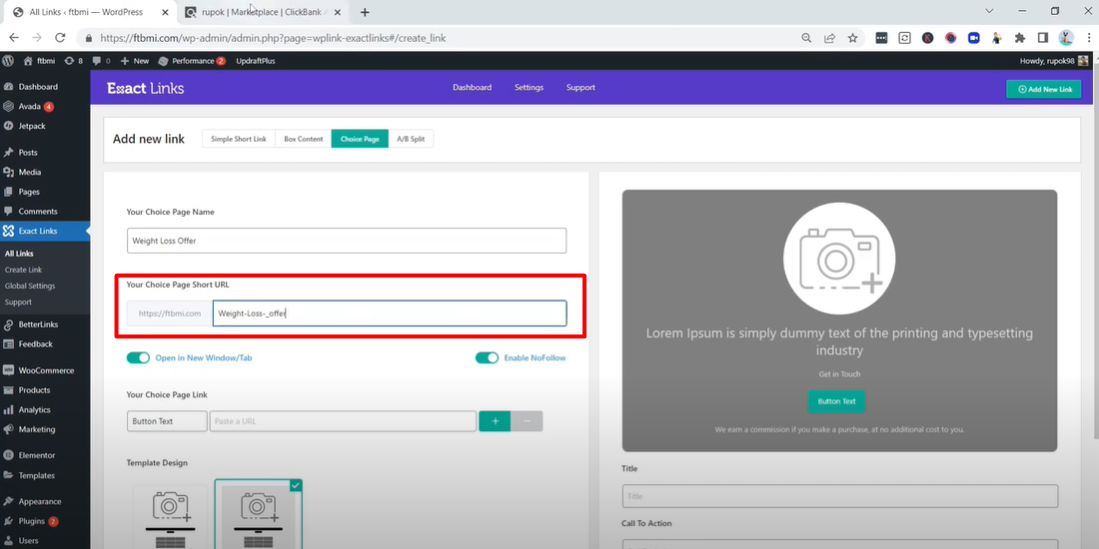
- Edit the button text for the Choice page

- Add the URL for which you are making the Choice page

- Click on the “+” button to add more choices and repeat the same process (Edit button text and add URL)

- Now, Add the media file

- Add title to the choice page

- Add “Call to Action ” text

- Now Add necessary tags

- Click on the “Create Choice Page” button to create the choice page
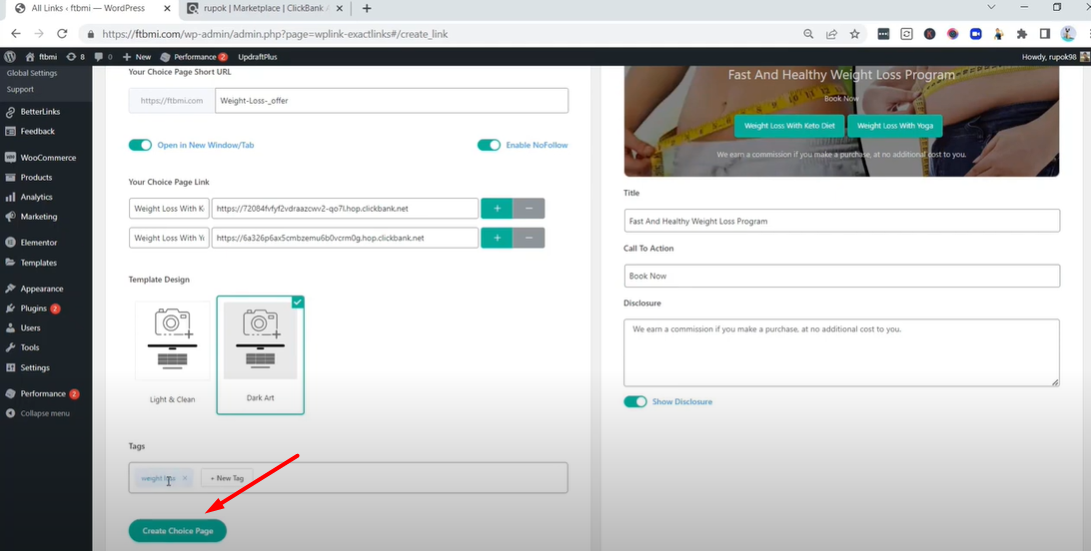
- Click on “Pages → Add New” from wordpress

- Copy the Shortcode of the choice page
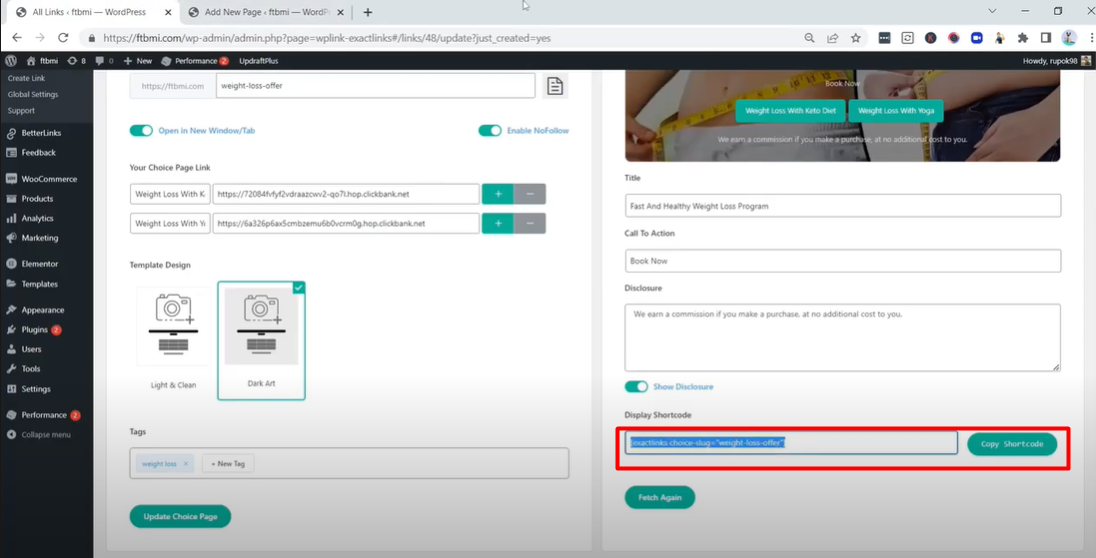
- Paste it on the page or wherever you need. Click on “Publish”
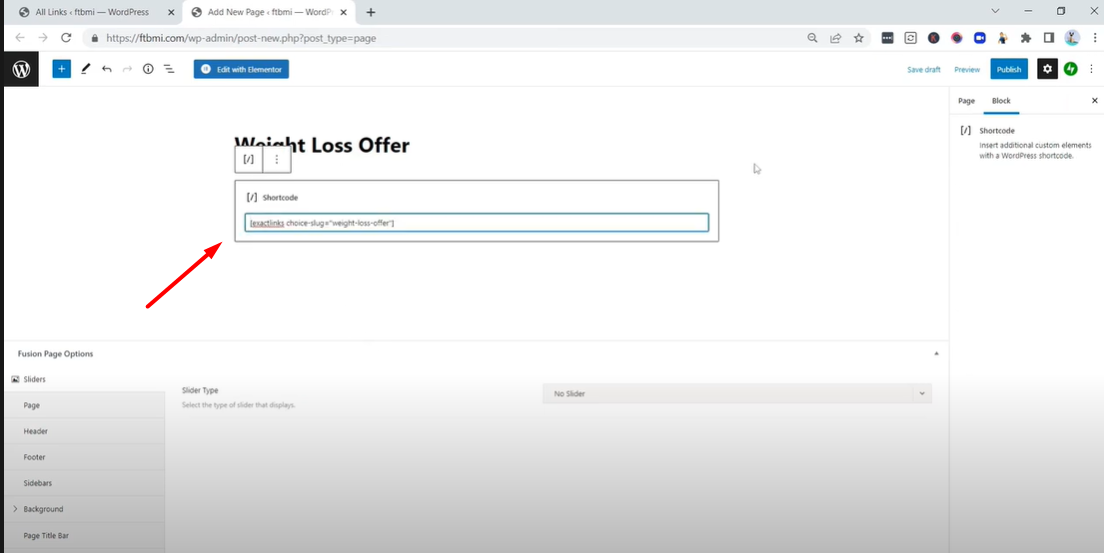
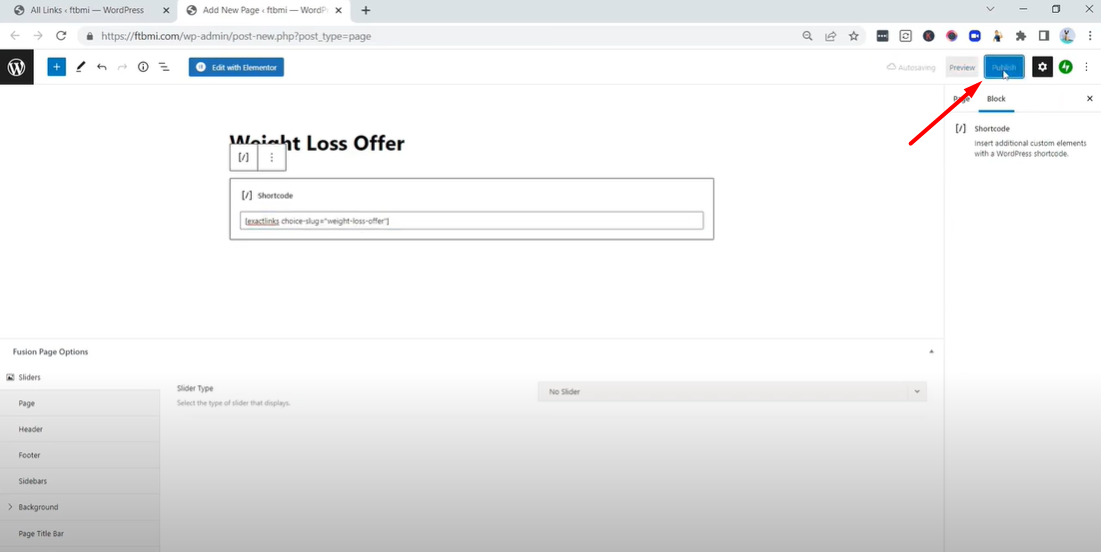
- Great! Your choice page is created!
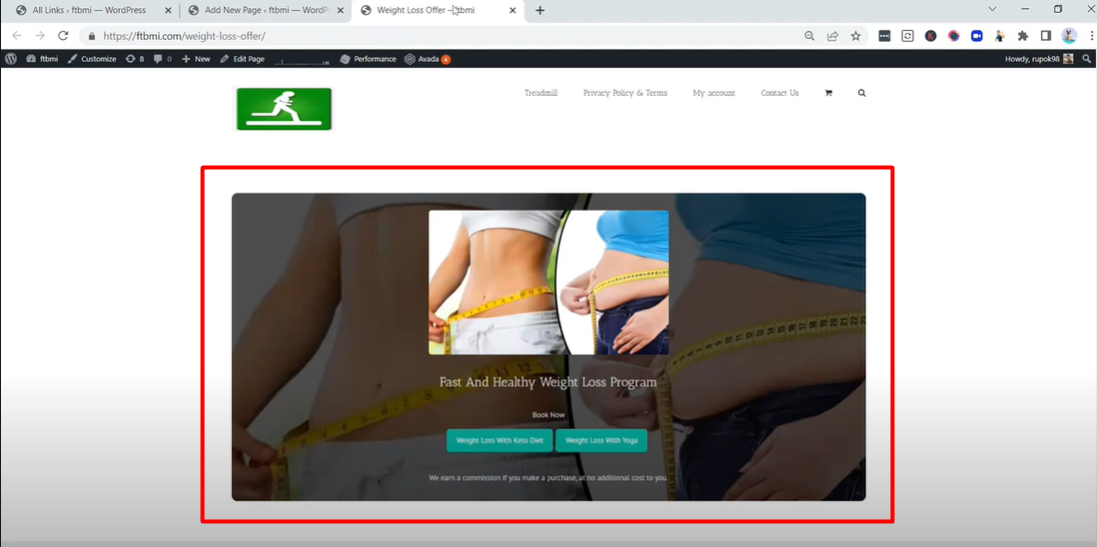
- Click on the “Analytics” and find out which of your product is popular from the choice page link
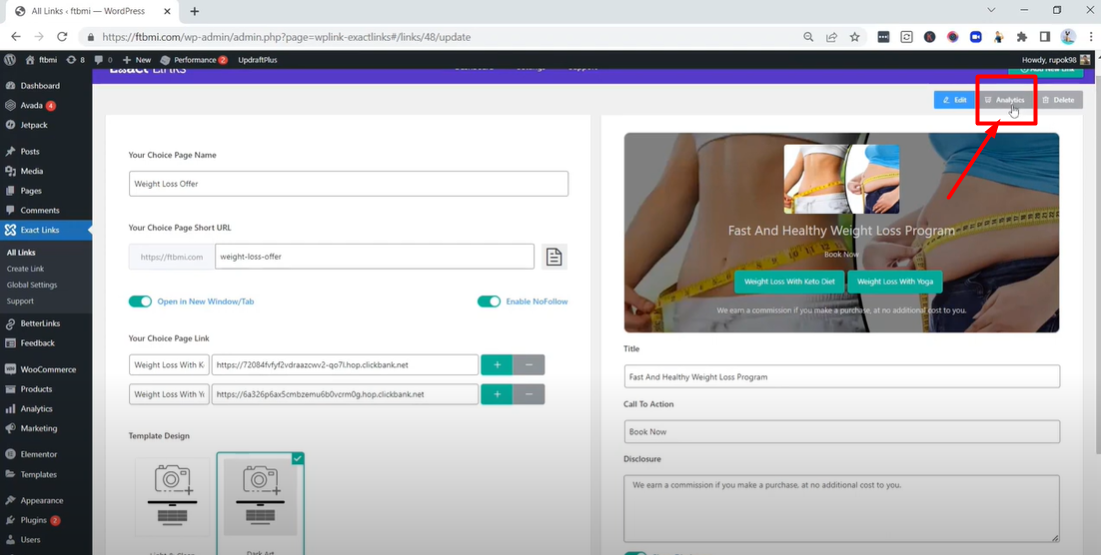
- Select the link from here

- Now see the popularity statistics and find out the Total clicks, Unique clicks, Orders, Conversions, Net sales